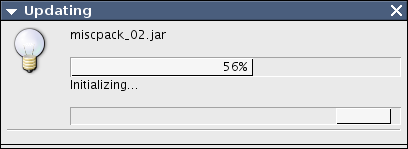Everyone loves screenshots, so here are the four stages of updating a ZIP/JAR file as displayed with the standard progress dialogs:
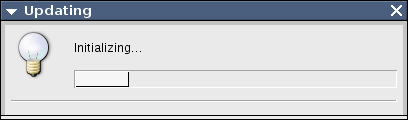
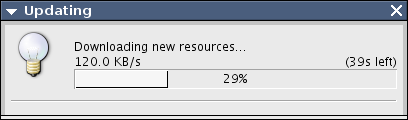

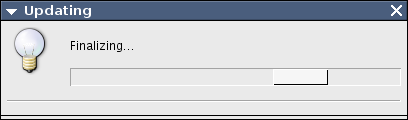
For updating multiple archives at once, there is a special multi-progress dialog
which displays an additional progress bar for the overall progress and a detail
message for every archive (for example the archive's file name or an explanatory
message like "Textures", "Sounds", etc.).
The lower progress bar functions exactly like the one used in the
single-progress dialog.